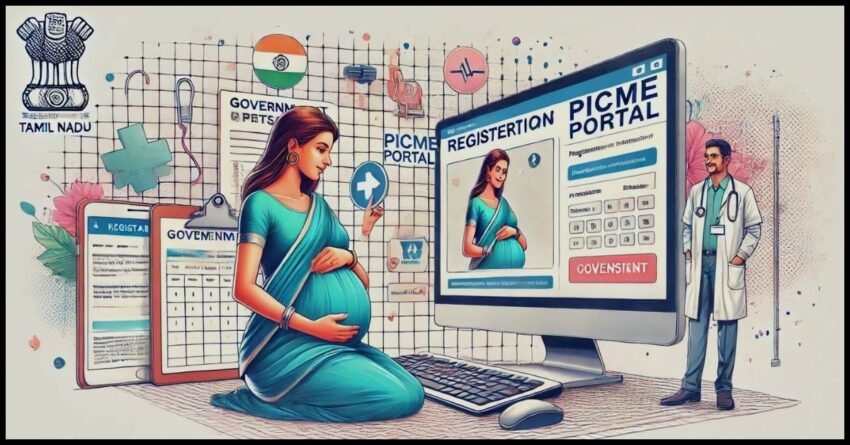Introduction to Picme login
In Tamil Nadu, the government has implemented several initiatives to support expectant mothers and ensure they receive proper healthcare and services. PICME (Pregnancy and Infant Cohort Monitoring and Evaluation) is a crucial platform. This web-based system helps pregnant women register for maternity services and track their healthcare journey. Understanding the PICME login and registration process is essential for accessing government healthcare benefits, such as the Dr. Muthulakshmi Reddy Maternity Benefit Scheme.
In this article, we’ll provide a detailed guide on using the PICME platform, including the steps for registration, benefits, and navigating the portal for maximum convenience.
What Is PICME and Why Is It Important?
Understanding PICME
PICME is a digital platform launched by the Tamil Nadu government to track and monitor the health of pregnant women and infants. It allows for streamlined registration of pregnancies, ensuring that expectant mothers receive the necessary prenatal and postnatal care. By registering in the PICME system, women can access government schemes like financial aid and health check-ups at primary health centers.
Importance of PICME Registration
Registering with PICME is a critical step for pregnant women in Tamil Nadu to ensure they get government-funded healthcare services. It also helps the government keep accurate records of pregnancies, monitor the health of infants, and provide financial aid to eligible mothers. Most importantly, it helps expectant mothers stay on track with scheduled check-ups and vaccinations, ensuring the well-being of both mother and child.
How to Register for PICME
Step 1: Pre-registration on the PICME Website
The first step in accessing the services provided by PICME is to complete the pre-registration process. Here’s a step-by-step guide:
- Visit the official PICME website (https://picme.tn.gov.in).
- On the homepage, click on the option for Pre-Registration by Public.
- Enter your mobile number, captcha, and other essential information as prompted.
- You will receive an OTP (One-Time Password) on your mobile phone. Enter this OTP to verify your phone number.
- Fill in your details, such as name, address, last menstrual period (LMP) date, and expected delivery date (EDD).
- Once submitted, you will receive a Pre-Registration ID.
Step 2: Visit the Nearest Health Center for Registration
After receiving the Pre-Registration ID, you must visit your nearest health center, where a Village Health Nurse (VHN) or an Urban Health Nurse (UHN) will assist you in completing the registration. The healthcare worker will verify your details and provide a PICME number, which is essential for accessing government maternity benefits.
Step 3: Receiving the RCH ID
Once the registration is complete, the system will generate a Reproductive and Child Health (RCH) ID. This ID is essential for tracking your health status during pregnancy and after childbirth. It is used to schedule health check-ups, vaccinations, and other services.
Navigating the PICME Login Portal
Step-by-Step Login Process
Once registered, you can access the PICME portal to access various services and track your healthcare journey. Follow these steps to log in:
- Visit the official PICME portal (https://picme.tn.gov.in).
- Click on the Login option on the homepage.
- Enter your PICME number or RCH ID along with the provided password.
- Complete the captcha and click Submit.
After logging in, you can access various features, including appointment scheduling, health reports, and other pregnancy-related updates.
Features of the PICME Portal
The PICME portal offers several valuable features for expectant mothers, including:
- Appointment Scheduling: Set reminders for your next health check-up or vaccination.
- Healthcare History: View your past appointments, health assessments, and reports.
- Financial Assistance Tracking: Check the status of your maternity benefit scheme payments.
- Doctor’s Advice: Access healthcare advice and guidance for prenatal and postnatal care.
Benefits of Using PICME
Access to Government Health Schemes
One of the significant benefits of registering with PICME is access to government health schemes like the Dr. Muthulakshmi Reddy Maternity Benefit Scheme, which provides financial support to pregnant women. By registering early, expectant mothers can ensure they receive timely financial aid and necessary healthcare services.
Comprehensive Healthcare Tracking
PICME helps streamline the healthcare journey for pregnant women. It ensures that mothers-to-be stay on track with their prenatal appointments, tests, and vaccinations, which are critical for maternal and infant health.
Easy Access to Records
With PICME, your medical history is recorded digitally, making accessing health reports and previous check-up records easy. This data can be easily shared with healthcare professionals, improving the continuity of care.
Financial Transparency
Through PICME, you can monitor the progress of your maternity benefits, ensuring transparency and timely financial aid disbursement.
Common Issues with PICME Login and How to Resolve Them
Forgotten PICME Number or Password
If you forget your PICME number or password, don’t worry. Follow these steps:
- Visit the PICME login page and click on the Forgot PICME number or Forgot Password link.
- Enter the mobile number registered with your account, and you will receive an OTP for verification.
- Follow the instructions to retrieve your PICME number or reset your password.
Unable to Access the Portal
If you cannot access the portal, ensure you have entered the correct details, including your PICME number and password. If the issue persists, contact your nearest health center or the official PICME helpline for assistance.
FAQs about Picme login
What is the PICME number?
The PICME number is a unique identification number assigned to pregnant women in Tamil Nadu during their pregnancy registration. It is essential for accessing maternity benefits and tracking healthcare services.
How do I register for PICME?
You can pre-register for PICME through the official website (https://picme.tn.gov.in). After pre-registration, visit your nearest health center to verify and complete the registration process.
What is the RCH ID?
The Reproductive and Child Health (RCH) ID is a unique identifier assigned after completing the PICME registration. It is used to track maternal and child health services.
Can I log in to the PICME portal with my RCH ID?
You can log in to the PICME portal using your PICME number, RCH ID, and password.
What services can I access through the PICME portal?
The PICME portal allows you to schedule appointments, view health records, track financial benefits, and access healthcare advice.
What should I do if I forget my PICME number or password?
If you forget your PICME number or password, use the “Forgot PICME number” or “Forgot Password” option on the login page and follow the instructions to recover your details.
Conclusion
The PICME login and registration process is vital for ensuring the well-being of pregnant women in Tamil Nadu. By registering on the platform, expectant mothers can access various government-provided healthcare services and financial benefits, making their pregnancy journey smoother and more secure. With user-friendly features and comprehensive healthcare tracking, PICME empowers women to take charge of their health, ensuring both mother and child receive the best care.